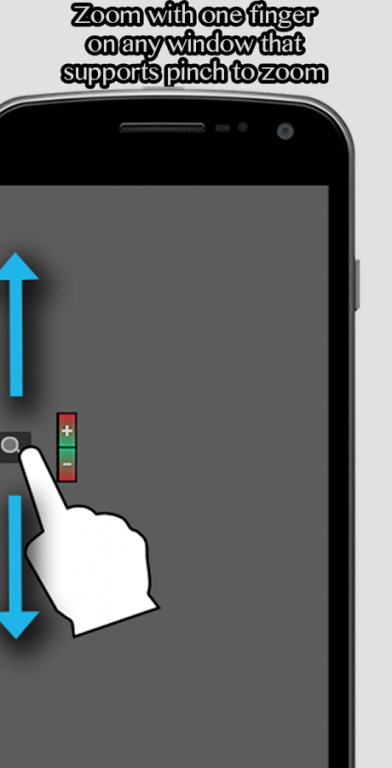Assistive Zoom Pro (Root) 1.1.4
Paid Version
Publisher Description
NOTE: This App requires Root to work.
Assistive Zoom Pro allows you to use only one finger to complete pinch to zoom with additional premium features. Works on any pinch to zoom enabled App or window. Say good bye to needing both of your hands for zoom in and zoom out in browser, mail, book reader or whatever !
How many times you want to zoom in a web page but you got only one free hand? Let assistive Zoom to help you to zoom to the scale you want easily by just using one finger and one hand only.
Assistive Zoom displays a small zoom button at the edge of screen. Just hold on it and move up/down to zoom in/out at precise scale according to the movement you applied. It's that easy !
[Pro Version Features]
☆ Set in which App Zoom button is shown and hidden
☆ Ads removal
☆ Double tap to zoom out all the way (To be completed)
☆ And more waiting for your suggestion
[Standard Features Also Included In This Version]
☆ Works in any pinch to zoom enabled window
☆ Floating trigger button can be disabled/enabled at anytime
☆ Control scale ration at finest level
☆ 3 styles of trigger icon to choose from
☆ Customizable triggering and zooming options
☆ Works from Froyo (2.2) to latest Jelly Bean (4.2)
FAQ
(1) Why it doesn't work?
Ans: This App requires root to function properly. If you are greeted by message your device is not rooted upon launching the App first time, then you probably have an unrooted device.
(2) Why webpage scales unexpectedly?
Ans: Please enable alternative pinch action
(3) Why some text on a webpage is automatically selected after scale is finished?
Ans: Please disable alternative pinch action
About Assistive Zoom Pro (Root)
Assistive Zoom Pro (Root) is a paid app for Android published in the System Maintenance list of apps, part of System Utilities.
The company that develops Assistive Zoom Pro (Root) is Kiumiu.CA. The latest version released by its developer is 1.1.4.
To install Assistive Zoom Pro (Root) on your Android device, just click the green Continue To App button above to start the installation process. The app is listed on our website since 2015-06-03 and was downloaded 6 times. We have already checked if the download link is safe, however for your own protection we recommend that you scan the downloaded app with your antivirus. Your antivirus may detect the Assistive Zoom Pro (Root) as malware as malware if the download link to com.kiumiu.ca.assistivezoom.pro is broken.
How to install Assistive Zoom Pro (Root) on your Android device:
- Click on the Continue To App button on our website. This will redirect you to Google Play.
- Once the Assistive Zoom Pro (Root) is shown in the Google Play listing of your Android device, you can start its download and installation. Tap on the Install button located below the search bar and to the right of the app icon.
- A pop-up window with the permissions required by Assistive Zoom Pro (Root) will be shown. Click on Accept to continue the process.
- Assistive Zoom Pro (Root) will be downloaded onto your device, displaying a progress. Once the download completes, the installation will start and you'll get a notification after the installation is finished.